Golang CRUD REST API MySQL Tutorial
Introduction
I was searching online for a complete tutorial on
Golang CRUD REST API integration with MySQL database with all the CRUD
operations and I found many confusing posts. Some post did not have all the
CRUD operations, some gave complicated approaches and some had other general
code issues. Hence I have come up with this post to give you a comprehensive
overview of all the CRUD operations. Please feel free to use my application as
a base to build your own application.
Golang
Go or Golang, as it is called, from their
website, is
an open source programming language that makes it easy to build simple,
reliable, and efficient software. It is gaining popularity due to the
following features:
- Fast: Golang is a compiled language, the code written is directly translated into formats that any processor understands.
- Lightweight and minimalist language: The formal Go language specification is only a few pages
- Memory safety: The compiler manages memory safety by introducing “Bounds Check” points in the code that guarantees safe access to the memory.
- Native Garbage collection
- Native concurrency: The Go language has Goroutines, that are functions that can run independently and simultaneously.
- Structural typing: Go is strongly and statically typed with no implicit conversions. It has simple type inference in assignments together with untyped numeric constants.
Docker and Kubernetes are built using Go.
Requirements to Run the Application:
- Golang
- Visual Studio Code or any IDE that supports working on Golang code.
- MySQL Database
Golang should be installed in your machine. To setup and test if Golang
is installed fine, please refer to my post on: Golang Setup.
MySQL Database should be setup and running in your machine. To setup,
run and test if the MySQL Database is working fine, please refer to my
post on: MySQL Database Setup.
I prefer using Visual Studio Code for working on the
Golang code. It can be downloaded from Microsoft Visual Studio Code Website.
To get to know more about Visual Studio Code, you can read: Getting Started on Visual Studio Code.
To get to know more about Visual Studio Code, you can read: Getting Started on Visual Studio Code.
If you prefer using any other tool for working on the Golang code, you can
go ahead and use it.
Once you have the setup mentioned above ready, you would be able to write and
execute Golang code. To keep things simple, I will be writing the entire code
for this app in a single file.
You will be surprised that the entire code for this app is just 76
lines.
Here are the steps to build this application.
Step 1: Create the file: go.mod
The first step in writing any application in Go is to create the file:
go.mod. The following details need to be added to this file:
- Go module name or the application name
- Go version being used
- Dependencies required in the application
We will be using Gin and GORM in this application
Gin: It is a web framework written in Golang which we will use for routing and
serving requests over HTTP. To learn more about it, please refer to
Gin GitHub page.
GORM: It is the Object Relational Mapping (ORM) library for Golang. To learn
more about it, please refer to its
website.
Here is the full file: go.mod:
module go-rest-mysql go 1.15 require ( github.com/fatih/color v1.7.0 // indirect dependency github.com/gin-gonic/gin v1.4.0 github.com/go-sql-driver/mysql v1.4.1 github.com/jinzhu/gorm v1.9.10 github.com/mattn/go-colorable v0.1.2 // indirect dependency )
Step 2: Create the file main.go
As mentioned above to keep things simple, I will writing the code for the entire app in one file. Here is the full file: main.go:package main
import (
"fmt"
"github.com/gin-gonic/gin"
_ "github.com/go-sql-driver/mysql"
"github.com/jinzhu/gorm"
)
var db *gorm.DB
var err error
type Employee struct {
ID uint `json:"id"`
Name string `json:"name"`
Department string `json:"department"`
Salary int `json:"salary"`
}
func main() {
db, _ = gorm.Open("mysql", "root:@tcp(127.0.0.1:3306)/softwaredevelopercentral?charset=utf8&parseTime=True&loc=Local")
if err != nil {
fmt.Println(err)
}
defer db.Close()
db.AutoMigrate(&Employee{})
r := gin.Default()
r.GET("/employee/", GetAllEmployees)
r.GET("/employee/:id", GetEmployee)
r.POST("/employee", CreateEmployee)
r.PUT("/employee/:id", UpdateEmployee)
r.DELETE("/employee/:id", DeleteEmployee)
r.Run(":8080")
}
func GetAllEmployees(c *gin.Context) {
var employee []Employee
if err := db.Find(&employee).Error; err != nil {
c.AbortWithStatus(404)
fmt.Println(err)
} else {
c.JSON(200, employee)
}
}
func GetEmployee(c *gin.Context) {
id := c.Params.ByName("id")
var employee Employee
if err := db.Where("id = ?", id).First(&employee).Error; err != nil {
c.AbortWithStatus(404)
fmt.Println(err)
} else {
c.JSON(200, employee)
}
}
func CreateEmployee(c *gin.Context) {
var employee Employee
c.BindJSON(&employee)
db.Create(&employee)
c.JSON(200, employee)
}
func UpdateEmployee(c *gin.Context) {
var employee Employee
id := c.Params.ByName("id")
if err := db.Where("id = ?", id).First(&employee).Error; err != nil {
c.AbortWithStatus(404)
fmt.Println(err)
}
c.BindJSON(&employee)
db.Save(&employee)
c.JSON(200, employee)
}
func DeleteEmployee(c *gin.Context) {
id := c.Params.ByName("id")
var employee Employee
d := db.Where("id = ?", id).Delete(&employee)
fmt.Println(d)
c.JSON(200, gin.H{"Employee with ID# " + id: "is deleted"})
}
Here is the explanation for the code:
Import Block is as below:
package main import ( "fmt" "github.com/gin-gonic/gin" _ "github.com/go-sql-driver/mysql" "github.com/jinzhu/gorm" )
In this app, I am using Employee model. In Golang model is defined
using struct. Here is the code for this:
type Employee struct {
ID uint `json:"id"`
Name string `json:"name"`
Department string `json:"department"`
Salary int `json:"salary"`
}
main function is to be created with the logic to connect to database,
auto create table if not present and creating all the APIs used in the
application. We also define the port for running the app. I am using the
database named softwaredevelopercentral and I am using
root user without password to connect to it. DB URL that I have used
for this is:
root:@tcp(127.0.0.1:3306)/softwaredevelopercentral?charset=utf8&parseTime=True&loc=Local
Here is the code for main function:
func main() {
db, _ = gorm.Open("mysql", "root:@tcp(127.0.0.1:3306)/softwaredevelopercentral?charset=utf8&parseTime=True&loc=Local")
if err != nil {
fmt.Println(err)
}
defer db.Close()
db.AutoMigrate(&Employee{})
r := gin.Default()
r.GET("/employee/", GetAllEmployees)
r.GET("/employee/:id", GetEmployee)
r.POST("/employee", CreateEmployee)
r.PUT("/employee/:id", UpdateEmployee)
r.DELETE("/employee/:id", DeleteEmployee)
r.Run(":8080")
}
Other functions which define the logic for the CRUD operations. Here is the
code for this:
func GetAllEmployees(c *gin.Context) {
var employee []Employee
if err := db.Find(&employee).Error; err != nil {
c.AbortWithStatus(404)
fmt.Println(err)
} else {
c.JSON(200, employee)
}
}
func GetEmployee(c *gin.Context) {
id := c.Params.ByName("id")
var employee Employee
if err := db.Where("id = ?", id).First(&employee).Error; err != nil {
c.AbortWithStatus(404)
fmt.Println(err)
} else {
c.JSON(200, employee)
}
}
func CreateEmployee(c *gin.Context) {
var employee Employee
c.BindJSON(&employee)
db.Create(&employee)
c.JSON(200, employee)
}
func UpdateEmployee(c *gin.Context) {
var employee Employee
id := c.Params.ByName("id")
if err := db.Where("id = ?", id).First(&employee).Error; err != nil {
c.AbortWithStatus(404)
fmt.Println(err)
}
c.BindJSON(&employee)
db.Save(&employee)
c.JSON(200, employee)
}
func DeleteEmployee(c *gin.Context) {
id := c.Params.ByName("id")
var employee Employee
d := db.Where("id = ?", id).Delete(&employee)
fmt.Println(d)
c.JSON(200, gin.H{"Employee with ID# " + id: "is deleted"})
}
Step 3: Build the application
Build the application using the command below:
$ go buildIf the build is successful, a file named go-rest-mysql.exe is created. If build fails, then the failure reasons are mentioned.
Run Application
$ ./go-rest-mysqlOn the first run, the application will create a new table named as employees in the MySQL database.
API calls and results:
1. POST API to create an employee
JSON Request Body: {
"name": "Mary",
"department": "HR",
"salary": 15000
}
2. GET API to get all employees:
3. GET API to get employee by ID
{
"name": "Jim",
"department": "Accounts",
"salary": 14000
}
5. DELETE API to delete an employee by ID
Conclusion and GitHub link:
This tutorial gives a comprehensive overview of creating CRUD
REST APIs using Golang and integrating the application with MySQL Database.
The code for the application used in this post is available on GitHub.
Learn the most popular and trending technologies like
Blockchain, Cryptocurrency, Machine Learning, Chatbots, Internet of Things
(IoT), Big Data Processing, Elastic Stack, React, Highcharts, Progressive
Web Application (PWA), Angular 5, GraphQL, Akka HTTP, Play Framework,
Dropwizard, Docker, Netflix Eureka, Netflix Zuul, Spring Cloud,
Spring Boot, Flask and RESTful Web Service integration with MongoDB, Kafka,
Redis, Aerospike, MySQL DB in simple steps by reading my most popular blog
posts at Software Developer Central.
If you like my post, please feel free to share it using the share button just below this paragraph or next to the heading of the post. You can also tweet with #SoftwareDeveloperCentral on Twitter. To get a notification on my latest posts or to keep the conversation going, you can follow me on Twitter or Instagram. Please leave a note below if you have any questions or comments.
If you like my post, please feel free to share it using the share button just below this paragraph or next to the heading of the post. You can also tweet with #SoftwareDeveloperCentral on Twitter. To get a notification on my latest posts or to keep the conversation going, you can follow me on Twitter or Instagram. Please leave a note below if you have any questions or comments.
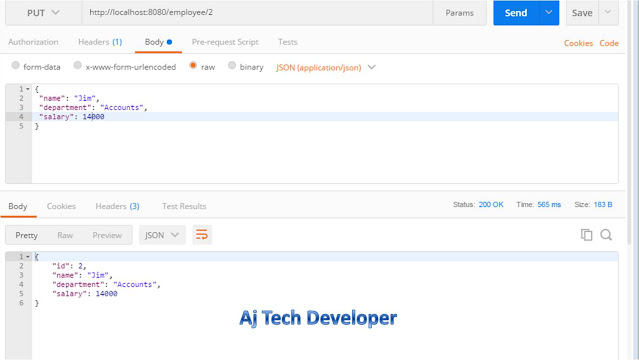







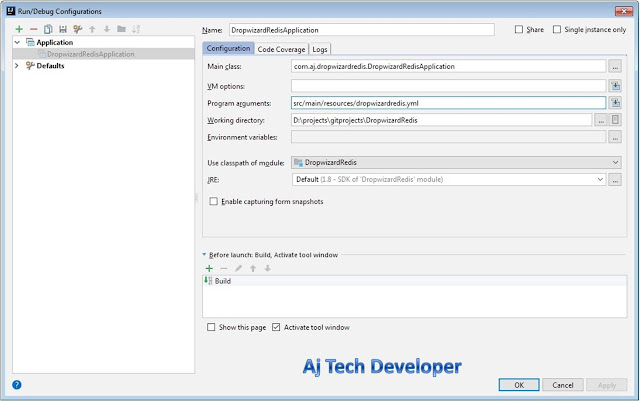
This comment has been removed by the author.
ReplyDelete