How to setup Protocol Buffers on Windows
This page gives instructions for setting up Protocol Buffers on Windows. I am installing pre-compiled binaries.
Step 1: Download
Download the zip file corresponding to your operating system and computer architecture, from Protocol Buffers GitHub link. I have downloaded the zip file: protoc-3.7.1-win64.zip
Step 2: Unzip the zip file downloaded
Unzip the zip file downloaded in your preferred location
Step 3: Update environment's Path variable
Update your environment’s Path variable to include the path to the protoc executable.



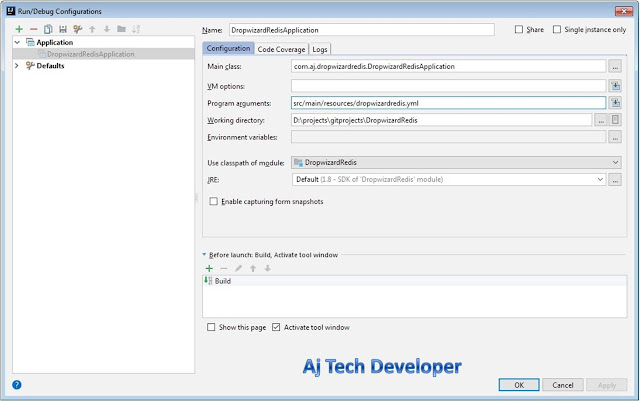
Comments
Post a Comment