How to install Golang on Windows
Step 1: Download Go for Windows
Download the latest release of the Go from Golang Website. I have downloaded go1.15.6.windows-amd64.msi.
Step 2: Install Go
Open the MSI file that you downloaded and follow the prompts to install Go on your machine.
Step 3: Verify Go Installation
Open a new Command Prompt window and type:
$ go versionThe version of Go installed is printed as below
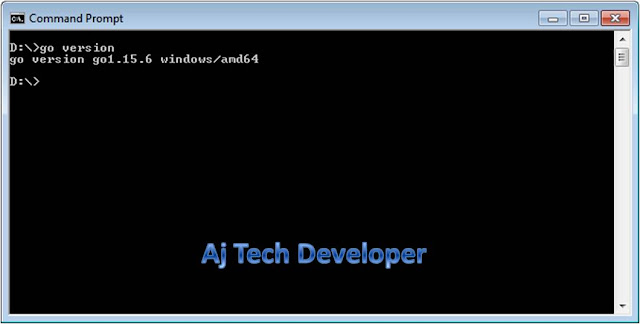


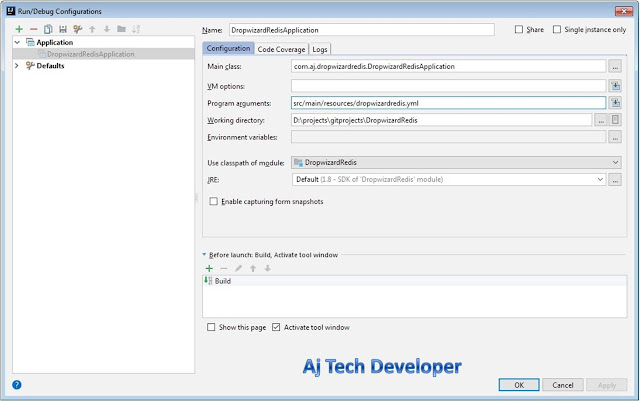
Comments
Post a Comment