Git Issues and Resolution
1. How to revert Git repository to a previous commit?
As your commits are pushed remotely, you need to remove them. I assume your branch is develop and it is pushed over origin. You first need to remove develop from origin:git push origin :develop (note the colon)
Then you need to get develop to the status you want, let me assume the commit hash is COMMIT_HASH_123
git reset --hard COMMIT_HASH_123
Push develop again:
git push origin develop
2. How to merge two Git repositories?
To merge appA into appB:
cd path/to/appB git remote add appA path/to/appA git fetch appA git merge --allow-unrelated-histories appA/master # or whichever branch you want to merge git remote remove appA
--allow-unrelated-histories parameter exists since git >= 2.9
3. How to Edit git commit message in Git?
In Git Bash, navigate to your repository and enter:
git commit --amend
In text editor, edit the commit message and save it.
If code is not pushed to remote repo, then edited comment will appear when you push to remote
If code is already pushed to remote repo, use the command:
If code is not pushed to remote repo, then edited comment will appear when you push to remote
If code is already pushed to remote repo, use the command:
git push --force branch_name
Taken from : Github Help Page


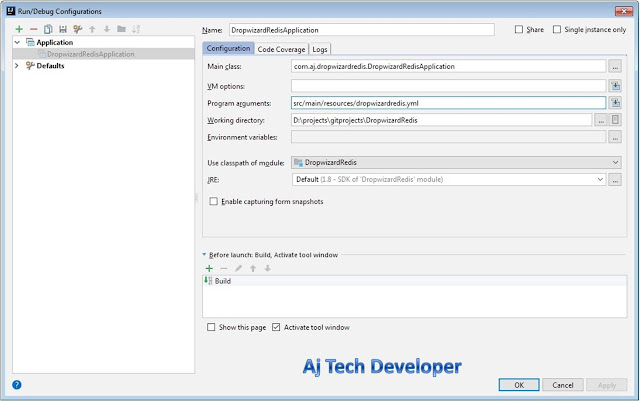
Comments
Post a Comment