How to setup Minikube on Windows
This page gives instructions for Minikube installation on
Windows 7 OS using VirtualBox.
Step 1: Install kubectl
Download the latest kubectl release v1.19.0 using the link:
kubectl
Step 2: Install VirtualBox
VirtualBox is a free virtualization product available from Oracle.
If you do not already have VirtualBox installed, please download and install
VirtualBox from: VirtualBox Website.
Step 3: Install Minikube
To install Minikube manually on Windows using Windows Installer,
download minikube-installer.exe from:
Kubernetes GitHub Link
and execute the installer.
After the completion of the installation place the kubectl.exe downloaded in Step 1 in the Minikube installation directory so that both minikube and kubectl commands can be executed from the Minikube installation directory.
Step 4: Check if Minikube is working
In the Minikube installation folder, execute the command below:
$ minikube statusIt should give the following in response:
MINGW64 /d/Programs/Kubernetes/Minikube $ minikube status minikube type: Control Plane host: Stopped kubelet: Stopped apiserver: Stopped kubeconfig: Stopped


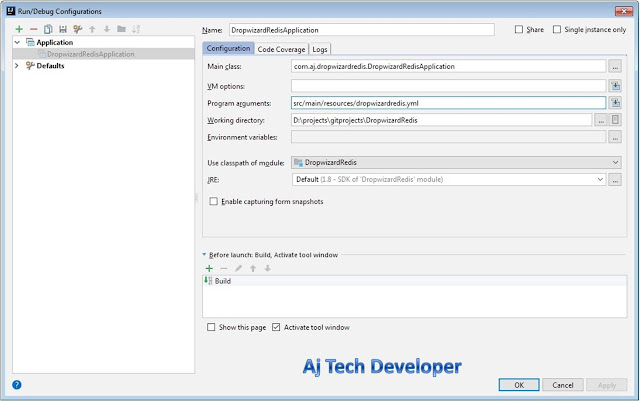
Comments
Post a Comment