How to setup Redis on Windows
Step 1: Download Redis
Officially Windows is not supported. But there is a well maintained port for Windows based on Redis. This can be used. Download the latest release of the Redis from here. I have downloaded Redis-x64-3.2.100.zip.
Step 2: Extract the zip file
Extract the zip to a desired directory.
Step 3: Start Redis and access it
Open a command prompt window at the Redis extract folder location and run the following command to start Redis:
Step 2: Extract the zip file
Extract the zip to a desired directory.
Step 3: Start Redis and access it
Open a command prompt window at the Redis extract folder location and run the following command to start Redis:
run redis-server.exeOpen another command prompt window at the Redis extract folder location and run the following command to access Redis using Command Line Interface (CLI):
redis-cli.exeHere are a few useful Redis CLI commands:
D:\Programs\Redis-x64-3.2.100>redis-cli.exe 127.0.0.1:6379> ping PONG 127.0.0.1:6379> keys * (empty list or set) redis 127.0.0.1:6379> set key1 value1 OK redis 127.0.0.1:6379> get key1 "value1"You can read about more about Redis CLI by visiting their website.
To get all Redis commands, please check Redis Commands Page.


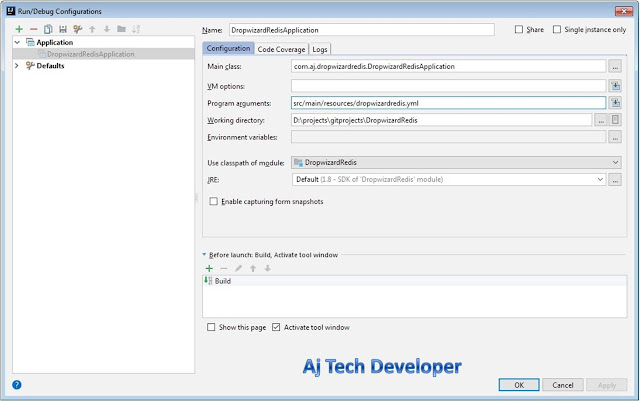
Comments
Post a Comment