How to install LocalStack and AWS CLI on Windows
LocalStack is a fully functional local cloud stack. With LocalSatck, you can
run your AWS Applications or Lambdas on your local machine without
connecting to a remote cloud provider. To know more about LocalStack please
check their website.
Step 1: Install Docker
Docker should be setup and running in your machine. To setup, run and test if
Docker is working fine, please refer to my post on: Docker Setup.
Step 2: Pull the latest LocalStack Docker Image
Use the command below to pull the latest LocalStack Docker image
$ docker pull localstack/localstackStep 3: Check if LocalStack Docker Image is present
Use the command below to check if LocalStack Docker Image is present
$ docker image ls
REPOSITORY TAG IMAGE ID CREATED SIZE
localstack/localstack latest e1f6434488fe 4 months ago 798MB
Step 4: Start LocalStack
Use the command below to start LocalStack
$ docker run --rm -p 4566:4566 -p 4571:4571 localstack/localstackHere is the output of this command
$ docker run --rm -p 4566:4566 -p 4571:4571 localstack/localstack
Waiting for all LocalStack services to be ready
2021-09-06 22:35:00,504 CRIT Supervisor is running as root. Privileges were not dropped because no user is specified in the config file. If you intend to run as root, you can set user=root in the config file to avoid this message.
2021-09-06 22:35:00,554 INFO supervisord started with pid 13
2021-09-06 22:35:01,566 INFO spawned: 'infra' with pid 19
Waiting for all LocalStack services to be ready
(. .venv/bin/activate; exec bin/localstack start --host)
2021-09-06 22:35:03,333 INFO success: infra entered RUNNING state, process has stayed up for > than 1 seconds (startsecs)
__ _______ __ __
/ / ____ _________ _/ / ___// /_____ ______/ /__
/ / / __ \/ ___/ __ `/ /\__ \/ __/ __ `/ ___/ //_/
/ /___/ /_/ / /__/ /_/ / /___/ / /_/ /_/ / /__/ ,<
/_____/\____/\___/\__,_/_//____/\__/\__,_/\___/_/|_|
💻 LocalStack CLI 0.12.17
Waiting for all LocalStack services to be ready
[22:35:13] starting LocalStack in host mode 💻 localstack.py:101
──────────────── LocalStack Runtime Log (press CTRL-C to quit) ─────────────────
Waiting for all LocalStack services to be ready
Waiting for all LocalStack services to be ready
Waiting for all LocalStack services to be ready
Waiting for all LocalStack services to be ready
Waiting for all LocalStack services to be ready
Waiting for all LocalStack services to be ready
LocalStack version: 0.12.17
LocalStack build date: 2021-08-28
LocalStack build git hash: 50f51f8c
Waiting for all LocalStack services to be ready
2021-09-06T22:36:00:INFO:bootstrap.py: Execution of "load_plugin_from_path" took 1655.01ms
2021-09-06T22:36:00:INFO:bootstrap.py: Execution of "load_plugins" took 1663.13ms
Starting edge router (https port 4566)...
2021-09-06T22:36:02:INFO:bootstrap.py: Execution of "prepare_installation" took 1253.54ms
Starting mock ACM service on http port 4566 ...
2021-09-06T22:36:03:INFO:localstack.multiserver: Starting multi API server process on port 37293
[2021-09-06 22:36:03 +0000] [20] [INFO] Running on https://0.0.0.0:4566 (CTRL + C to quit)
2021-09-06T22:36:03:INFO:hypercorn.error: Running on https://0.0.0.0:4566 (CTRL + C to quit)
[2021-09-06 22:36:03 +0000] [20] [INFO] Running on http://0.0.0.0:37293 (CTRL + C to quit)
2021-09-06T22:36:03:INFO:hypercorn.error: Running on http://0.0.0.0:37293 (CTRL + C to quit)
Starting mock API Gateway service on http port 4566 ...
Starting mock CloudFormation service on http port 4566 ...
Starting mock CloudWatch service on http port 4566 ...
Starting mock DynamoDB service on http port 4566 ...
Waiting for all LocalStack services to be ready
Starting mock DynamoDB Streams service on http port 4566 ...
Starting mock EC2 service on http port 4566 ...
Starting mock ES service on http port 4566 ...
Starting mock Firehose service on http port 4566 ...
Starting mock IAM service on http port 4566 ...
Waiting for all LocalStack services to be ready
Starting mock STS service on http port 4566 ...
Starting mock Kinesis service on http port 4566 ...
Starting mock KMS service on http port 4566 ...
Starting mock Lambda service on http port 4566 ...
Starting mock CloudWatch Logs service on http port 4566 ...
Starting mock Redshift service on http port 4566 ...
Starting mock Route53 service on http port 4566 ...
Starting mock S3 service on http port 4566 ...
Starting mock Secrets Manager service on http port 4566 ...
Starting mock SES service on http port 4566 ...
Starting mock SNS service on http port 4566 ...
Starting mock SQS service on http port 4566 ...
Starting mock SSM service on http port 4566 ...
Waiting for all LocalStack services to be ready
Starting mock Cloudwatch Events service on http port 4566 ...
Starting mock StepFunctions service on http port 4566 ...
Starting mock SWF service on http port 4566 ...
Starting mock Resource Groups Tagging API service on http port 4566 ...
Starting mock Resource Groups API service on http port 4566 ...
Starting mock Support service on http port 4566 ...
Waiting for all LocalStack services to be ready
Waiting for all LocalStack services to be ready
Waiting for all LocalStack services to be ready
2021-09-06T22:36:41:WARNING:localstack.services.plugins: Service "dynamodb" not yet available, retrying...
Waiting for all LocalStack services to be ready
Waiting for all LocalStack services to be ready
Waiting for all LocalStack services to be ready
Waiting for all LocalStack services to be ready
Ready.
2021-09-06T22:37:11:INFO:bootstrap.py: Execution of "start_api_services" took 69395.46ms
Step 5: Install AWS CLI
To install AWS CLI, please follow the instructions on:
AWS Website.
Step 6: Configure a profile for LocalStack using AWS CLI
To configure a profile for Localstackusing AWS CLI, execute the command below.
We need to set AWS Access Key, Secret Access Key, AWS Region and Output
format. I have used the following values:
- AWS Access Key: ajtechdeveloper
- Secret Access Key: softwaredevelopercentral
- AWS region: us-east-1
- Output format: json
Here is the command:
$aws configure --profile localstack
AWS Access Key ID [None]: ajtechdeveloper
AWS Secret Access Key [None]: softwaredevelopercentral
Default region name [None]: us-east-1
Default output format [None]: json


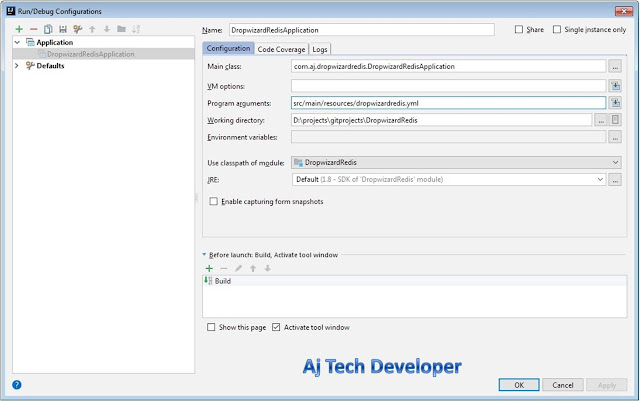
Comments
Post a Comment