How to setup Machine Learning Environment on Windows
Step 1: Install Anaconda
To install Anaconda, please refer to my post on Anaconda Setup.
Step 2: Update Machine Learning Library
In Python, the main library used for Machine Learning is: scikit-learn. This library should be updated to the latest version. In Anaconda Prompt, use the following command to update it:conda update scikit-learn
Step 3: Install Libraries for Deep Learning
Keras is the library used for Deep Learning. Keras requires one of the libraries either TensorFlow or Theano for its functioning. You may choose to install any one. Here are the commands:
To install TensorFlow:
conda install -c conda-forge tensorflow
To install Theano:
conda install theano
Then install Keras library by using the following command:
conda install pip pip install keras


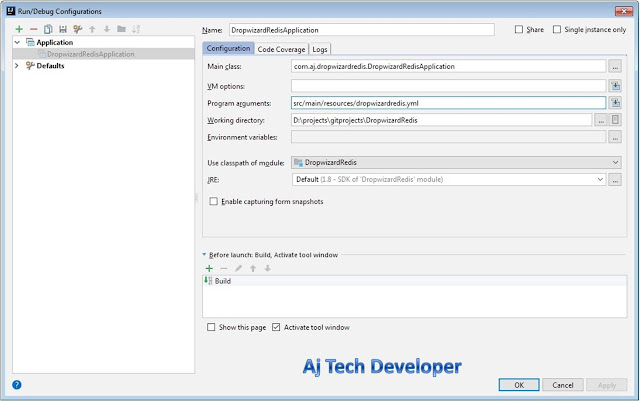
Comments
Post a Comment