PHP MySQL REST API CRUD Tutorial
PHP MySQL REST API CRUD Tutorial
Introduction
I was looking for a simple Full Stack PHP CRUD
REST API Tutorial online, but there was not one tutorial which had both the UI
and the REST APIs together. In most of the tutorials either the UI only is
explained or else the REST APIs are explained without the UI. Hence I decided
to come up with a simple post on this which can be used as a base to build
your own full stack PHP app.
In this post, we will build an Employee Dashboard
App which can be used to view, create, update and delete Employee Data. We
will be building the corresponding CRUD APIs.
PHP
PHP (Hypertext Preprocessor), originally stood for
“Personal Home Page” and is a scripting language used for web development.
Advantages of PHP include:
- State: Each and every web request starts from a completely blank slate.
- Concurrency: Each and every web request runs in a single PHP thread.
- Fast: As the PHP program operates at a request level, it is fast and efficient.
To know more about PHP please check the
PHP website.
I prefer to run my PHP App on Apache Server as generally in production any
PHP app would use Apache or a similar web server.
Requirements to Run the Application:
- PHP
- MySQL
- Apache
- IDE of your choice
PHP, Apache and MySQL Database should be setup and running in your
machine. To setup, run and test if PHP and Apache web server are working
fine, please refer to my post on:
Apache and PHP Setup
To setup, run and test if the MySQL Database is working fine, please refer
to my post on: MySQL Database Setup.
Once PHP, Apache and MySQL Database are setup and running in your machine,
here are the additional steps required for the PHP app.
Step 1: MySQL Database Configuration
Create a PHP file for MySQL database configuration. I have named my database
as: softwaredevelopercentral. My root user does not have a
password. Hence here is my file: database.php
<?php
class Database {
private $host = "127.0.0.1";
private $database_name = "softwaredevelopercentral";
private $username = "root";
private $password = "";
public $conn;
public function getConnection(){
$this->conn = null;
try{
$this->conn = new PDO("mysql:host=" . $this->host . ";dbname=" . $this->database_name, $this->username, $this->password);
$this->conn->exec("set names utf8");
}catch(PDOException $exception){
echo "Database could not be connected: " . $exception->getMessage();
}
return $this->conn;
}
}
?>Step 2: Create the Employee Class
Create an Employee class with the Employee attributes and functions for viewing, creating, updating and deleting employee data. Here is the full file: employees.php:
<?php
class Employee{
// Connection
private $conn;
// Table
private $db_table = "Employee";
// Columns
public $id;
public $name;
public $email;
public $age;
public $designation;
public $created;
// DB Connection
public function __construct($db){
$this->conn = $db;
}
// GET ALL
public function getEmployees(){
$sqlQuery = "SELECT id, name, email, age, designation, created FROM " . $this->db_table . "";
$stmt = $this->conn->prepare($sqlQuery);
$stmt->execute();
return $stmt;
}
// CREATE
public function createEmployee(){
$sqlQuery = "INSERT INTO
". $this->db_table ."
SET
name = :name,
email = :email,
age = :age,
designation = :designation,
created = :created";
$stmt = $this->conn->prepare($sqlQuery);
// sanitize the data
$this->name=htmlspecialchars(strip_tags($this->name));
$this->email=htmlspecialchars(strip_tags($this->email));
$this->age=htmlspecialchars(strip_tags($this->age));
$this->designation=htmlspecialchars(strip_tags($this->designation));
$this->created=htmlspecialchars(strip_tags($this->created));
// bind the data
$stmt->bindParam(":name", $this->name);
$stmt->bindParam(":email", $this->email);
$stmt->bindParam(":age", $this->age);
$stmt->bindParam(":designation", $this->designation);
$stmt->bindParam(":created", $this->created);
if($stmt->execute()){
return true;
}
return false;
}
// GET SINGLE EMPLOYEE DATA
public function getSingleEmployee(){
$sqlQuery = "SELECT
id,
name,
email,
age,
designation,
created
FROM
". $this->db_table ."
WHERE
id = ?
LIMIT 0,1";
$stmt = $this->conn->prepare($sqlQuery);
$stmt->bindParam(1, $this->id);
$stmt->execute();
$dataRow = $stmt->fetch(PDO::FETCH_ASSOC);
$this->name = $dataRow['name'];
$this->email = $dataRow['email'];
$this->age = $dataRow['age'];
$this->designation = $dataRow['designation'];
$this->created = $dataRow['created'];
}
// UPDATE
public function updateEmployee(){
$sqlQuery = "UPDATE
". $this->db_table ."
SET
name = :name,
email = :email,
age = :age,
designation = :designation,
created = :created
WHERE
id = :id";
$stmt = $this->conn->prepare($sqlQuery);
$this->name=htmlspecialchars(strip_tags($this->name));
$this->email=htmlspecialchars(strip_tags($this->email));
$this->age=htmlspecialchars(strip_tags($this->age));
$this->designation=htmlspecialchars(strip_tags($this->designation));
$this->created=htmlspecialchars(strip_tags($this->created));
$this->id=htmlspecialchars(strip_tags($this->id));
// bind data
$stmt->bindParam(":name", $this->name);
$stmt->bindParam(":email", $this->email);
$stmt->bindParam(":age", $this->age);
$stmt->bindParam(":designation", $this->designation);
$stmt->bindParam(":created", $this->created);
$stmt->bindParam(":id", $this->id);
if($stmt->execute()){
return true;
}
return false;
}
// DELETE
function deleteEmployee(){
$sqlQuery = "DELETE FROM " . $this->db_table . " WHERE id = ?";
$stmt = $this->conn->prepare($sqlQuery);
$this->id=htmlspecialchars(strip_tags($this->id));
$stmt->bindParam(1, $this->id);
if($stmt->execute()){
return true;
}
return false;
}
}
?>Step 3: Create the CRUD APIs
Please Note: All the APIs are present in the api folder of the project structure.
Create API
Create Employee API is a POST API. Here is the file: create.php:
<?php
header("Access-Control-Allow-Origin: *");
header("Content-Type: application/json; charset=UTF-8");
header("Access-Control-Allow-Methods: POST");
header("Access-Control-Max-Age: 3600");
header("Access-Control-Allow-Headers: Content-Type, Access-Control-Allow-Headers, Authorization, X-Requested-With");
include_once '../config/database.php';
include_once '../class/employees.php';
$database = new Database();
$db = $database->getConnection();
$item = new Employee($db);
$data = json_decode(file_get_contents("php://input"));
$item->name = $data->name;
$item->email = $data->email;
$item->age = $data->age;
$item->designation = $data->designation;
$item->created = date('Y-m-d H:i:s');
if($item->createEmployee()){
echo 'Employee created successfully.';
} else{
echo 'Employee could not be created.';
}
?>
Read API
Read Employee has two GET APIs. The first GET API is to get all employee details. Here is the file: read.php:
<?php
header("Access-Control-Allow-Origin: *");
header("Content-Type: application/json; charset=UTF-8");
include_once '../config/database.php';
include_once '../class/employees.php';
$database = new Database();
$db = $database->getConnection();
$items = new Employee($db);
$stmt = $items->getEmployees();
$itemCount = $stmt->rowCount();
if($itemCount > 0){
$employeeArr = array();
$employeeArr["body"] = array();
$employeeArr["itemCount"] = $itemCount;
while ($row = $stmt->fetch(PDO::FETCH_ASSOC)){
extract($row);
$e = array(
"id" => $id,
"name" => $name,
"email" => $email,
"age" => $age,
"designation" => $designation,
"created" => $created
);
array_push($employeeArr["body"], $e);
}
echo json_encode($employeeArr);
}
else{
http_response_code(404);
echo json_encode(
array("message" => "No data found.")
);
}
?>
The second GET API is to get a single employee data. Here is the file: single_read.php:
<?php
header("Access-Control-Allow-Origin: *");
header("Content-Type: application/json; charset=UTF-8");
header("Access-Control-Allow-Methods: POST");
header("Access-Control-Max-Age: 3600");
header("Access-Control-Allow-Headers: Content-Type, Access-Control-Allow-Headers, Authorization, X-Requested-With");
include_once '../config/database.php';
include_once '../class/employees.php';
$database = new Database();
$db = $database->getConnection();
$item = new Employee($db);
$item->id = isset($_GET['id']) ? $_GET['id'] : die();
$item->getSingleEmployee();
if($item->name != null){
// create array
$emp_arr = array(
"id" => $item->id,
"name" => $item->name,
"email" => $item->email,
"age" => $item->age,
"designation" => $item->designation,
"created" => $item->created
);
http_response_code(200);
echo json_encode($emp_arr);
}
else{
http_response_code(404);
echo json_encode("Employee is not found.");
}
?>
Update API
Update Employee API is a PUT API. Here is the file: update.php:
<?php
header("Access-Control-Allow-Origin: *");
header("Content-Type: application/json; charset=UTF-8");
header("Access-Control-Allow-Methods: PUT");
header("Access-Control-Max-Age: 3600");
header("Access-Control-Allow-Headers: Content-Type, Access-Control-Allow-Headers, Authorization, X-Requested-With");
include_once '../config/database.php';
include_once '../class/employees.php';
$database = new Database();
$db = $database->getConnection();
$item = new Employee($db);
$data = json_decode(file_get_contents("php://input"));
$item->id = $data->id;
// employee values
$item->name = $data->name;
$item->email = $data->email;
$item->age = $data->age;
$item->designation = $data->designation;
$item->created = date('Y-m-d H:i:s');
if($item->updateEmployee()){
echo json_encode("Employee data is updated.");
} else{
echo json_encode("Employee data could not be updated");
}
?>
Delete API
Delete Employee has two DELETE APIs. The first DELETE API can be called as an API from any other App or system. Here is the file: delete.php:
<?php
header("Access-Control-Allow-Origin: *");
header("Content-Type: application/json; charset=UTF-8");
header("Access-Control-Allow-Methods: DELETE");
header("Access-Control-Max-Age: 3600");
header("Access-Control-Allow-Headers: Content-Type, Access-Control-Allow-Headers, Authorization, X-Requested-With");
include_once '../config/database.php';
include_once '../class/employees.php';
$database = new Database();
$db = $database->getConnection();
$item = new Employee($db);
$data = json_decode(file_get_contents("php://input"));
$item->id = $data->id;
if($item->deleteEmployee()){
echo json_encode("Employee deleted.");
} else{
echo json_encode("Data could not be deleted");
}
?>
The second DELETE API is called only from the Employee Dashboards UI. Here is the file: deleteUI.php
<?php
header("Access-Control-Allow-Origin: *");
header("Content-Type: application/json; charset=UTF-8");
header("Access-Control-Allow-Methods: DELETE");
header("Access-Control-Max-Age: 3600");
header("Access-Control-Allow-Headers: Content-Type, Access-Control-Allow-Headers, Authorization, X-Requested-With");
include_once '../config/database.php';
include_once '../class/employees.php';
$database = new Database();
$db = $database->getConnection();
$item = new Employee($db);
$item->id = isset($_GET['id']) ? $_GET['id'] : die();
if($item->deleteEmployee()){
echo json_encode("Employee deleted.");
} else{
echo json_encode("Data could not be deleted");
}
?>
Step 4: Create the UI Pages and add the required logic
Employee Dashboard
The landing page for this Employee Dashboard App is index.php and it shows the details of all the employees. It calls the Read GET API to get the data for all the Employees which is in the file read.php.
Please Note: index.php is present in the root of the project folder structure.
Here is the file index.php:
<!DOCTYPE html>
<html lang="en">
<head>
<meta charset="UTF-8">
<title>Employee Dashboard</title>
<link rel="stylesheet" href="https://stackpath.bootstrapcdn.com/bootstrap/4.5.2/css/bootstrap.min.css">
<link rel="stylesheet" href="https://maxcdn.bootstrapcdn.com/font-awesome/4.7.0/css/font-awesome.min.css">
<script src="https://code.jquery.com/jquery-3.5.1.min.js"></script>
<script src="https://cdn.jsdelivr.net/npm/popper.js@1.16.1/dist/umd/popper.min.js"></script>
<script src="https://stackpath.bootstrapcdn.com/bootstrap/4.5.2/js/bootstrap.min.js"></script>
<style>
.wrapper{
width: 1200px;
margin: 0 auto;
}
table tr td:last-child{
width: 240px;
}
</style>
<script>
$(document).ready(function(){
$('[data-toggle="tooltip"]').tooltip();
});
</script>
</head>
<body>
<div class="wrapper">
<div class="container-fluid">
<div class="row">
<div class="col-md-100">
<div class="mt-5 mb-3 clearfix">
<h2 class="pull-left">Employees Details</h2>
<a href="view/create.php" class="btn btn-success pull-right"><i class="fa fa-plus"></i> Add New Employee</a>
</div>
<?php
$url = "http://localhost:8080/php-mysql-crud-rest/api/read.php";
$ch = curl_init();
curl_setopt($ch, CURLOPT_URL, $url);
curl_setopt($ch, CURLOPT_RETURNTRANSFER, true);
curl_setopt($ch, CURLOPT_HEADER, false);
curl_setopt($ch, CURLOPT_FOLLOWLOCATION, false);
$httpCode = curl_getinfo($ch , CURLINFO_HTTP_CODE); // this results 0 every time
$response = curl_exec($ch);
if ($response === false)
$response = curl_error($ch);
$obj = json_decode($response);
if($obj->body > 0){
echo '<table class="table table-bordered table-striped">';
echo "<thead>";
echo "<tr>";
echo "<th>#</th>";
echo "<th>Name</th>";
echo "<th>Email</th>";
echo "<th>Age</th>";
echo "<th>Designation</th>";
echo "<th>Created</th>";
echo "<th>Action</th>";
echo "</tr>";
echo "</thead>";
echo "<tbody>";
//while($row = mysqli_fetch_array($result)){
for ($x = 0; $x < $obj->itemCount; $x++) {
echo "<tr>";
echo "<td>" . $obj->body[$x]->id . "</td>";
echo "<td>" . $obj->body[$x]->name . "</td>";
echo "<td>" . $obj->body[$x]->email . "</td>";
echo "<td>" . $obj->body[$x]->age . "</td>";
echo "<td>" . $obj->body[$x]->designation . "</td>";
echo "<td>" . $obj->body[$x]->created . "</td>";
echo "<td>";
echo '<a href="view/read.php?id='. $obj->body[$x]->id .'" class="mr-3" title="View Record" data-toggle="tooltip"><span class="fa fa-eye"></span></a>';
echo '<a href="view/update.php?id='. $obj->body[$x]->id .'" class="mr-3" title="Update Record" data-toggle="tooltip"><span class="fa fa-pencil"></span></a>';
echo '<a href="view/delete.php?id='. $obj->body[$x]->id .'" title="Delete Record" data-toggle="tooltip"><span class="fa fa-trash"></span></a>';
echo "</td>";
echo "</tr>";
}
echo "</tbody>";
echo "</table>";
} else{
echo '<div class="alert alert-danger"><em>No records were found.</em></div>';
}
?>
</div>
</div>
</div>
</div>
</body>
</html>
View Single Employee
Please Note: All the other UI pages are present in the view folder of the project structure.
This calls Read GET API to fetch single employee data which is present in the file single_read.php. Here is the file read.php:
<!DOCTYPE html>
<html lang="en">
<head>
<meta charset="UTF-8">
<title>View Record</title>
<link rel="stylesheet" href="https://stackpath.bootstrapcdn.com/bootstrap/4.5.2/css/bootstrap.min.css">
<style>
.wrapper{
width: 1200px;
margin: 0 auto;
}
</style>
</head>
<body>
<?php
// Check existence of id parameter before processing further
if(isset($_GET["id"]) && !empty(trim($_GET["id"]))){
$url = "http://localhost:8080/php-mysql-crud-rest/api/single_read.php/?id=";
$url.=$_GET["id"];
$ch = curl_init();
curl_setopt($ch, CURLOPT_URL, $url);
curl_setopt($ch, CURLOPT_RETURNTRANSFER, true);
curl_setopt($ch, CURLOPT_HEADER, false);
curl_setopt($ch, CURLOPT_FOLLOWLOCATION, false);
$httpCode = curl_getinfo($ch , CURLINFO_HTTP_CODE); // this results 0 every time
$response = curl_exec($ch);
if ($response === false)
$response = curl_error($ch);
$obj = json_decode($response,true);
} else{
// URL doesn't contain id parameter. Redirect to error page
header("location: error.php");
exit();
}
?>
<div class="wrapper">
<div class="container-fluid">
<div class="row">
<div class="col-md-12">
<h2 class="mt-5 mb-3">View Record</h2>
<div class="form-group">
<label>Name</label>
<p><b><?php echo $obj["name"]; ?></b></p>
</div>
<div class="form-group">
<label>Email</label>
<p><b><?php echo $obj["email"]; ?></b></p>
</div>
<div class="form-group">
<label>Age</label>
<p><b><?php echo $obj["age"]; ?></b></p>
</div>
<div class="form-group">
<label>Designation</label>
<p><b><?php echo $obj["designation"]; ?></b></p>
</div>
<p><a href="../index.php" class="btn btn-primary">Back</a></p>
</div>
</div>
</div>
</div>
</body>
</html>
Create Employee UI
<!DOCTYPE html>
<html lang="en">
<head>
<meta charset="UTF-8">
<title>View Record</title>
<link rel="stylesheet" href="https://stackpath.bootstrapcdn.com/bootstrap/4.5.2/css/bootstrap.min.css">
<style>
.wrapper{
width: 1200px;
margin: 0 auto;
}
</style>
</head>
<body>
<?php
// Check existence of id parameter before processing further
if(isset($_GET["id"]) && !empty(trim($_GET["id"]))){
$url = "http://localhost:8080/php-mysql-crud-rest/api/single_read.php/?id=";
$url.=$_GET["id"];
$ch = curl_init();
curl_setopt($ch, CURLOPT_URL, $url);
curl_setopt($ch, CURLOPT_RETURNTRANSFER, true);
curl_setopt($ch, CURLOPT_HEADER, false);
curl_setopt($ch, CURLOPT_FOLLOWLOCATION, false);
$httpCode = curl_getinfo($ch , CURLINFO_HTTP_CODE); // this results 0 every time
$response = curl_exec($ch);
if ($response === false)
$response = curl_error($ch);
$obj = json_decode($response,true);
} else{
// URL doesn't contain id parameter. Redirect to error page
header("location: error.php");
exit();
}
?>
<div class="wrapper">
<div class="container-fluid">
<div class="row">
<div class="col-md-12">
<h2 class="mt-5 mb-3">View Record</h2>
<div class="form-group">
<label>Name</label>
<p><b><?php echo $obj["name"]; ?></b></p>
</div>
<div class="form-group">
<label>Email</label>
<p><b><?php echo $obj["email"]; ?></b></p>
</div>
<div class="form-group">
<label>Age</label>
<p><b><?php echo $obj["age"]; ?></b></p>
</div>
<div class="form-group">
<label>Designation</label>
<p><b><?php echo $obj["designation"]; ?></b></p>
</div>
<p><a href="../index.php" class="btn btn-primary">Back</a></p>
</div>
</div>
</div>
</div>
</body>
</html>
Here is the file create.php:
<?php
// Define variables and initialize with empty values
$name = $email = $age = $designation = "";
$name_err = $email_err = $age_err = $designation_err = "";
// Processing form data when form is submitted
if($_SERVER["REQUEST_METHOD"] == "POST"){
// Validate name
$input_name = trim($_POST["name"]);
if(empty($input_name)){
$name_err = "Please enter a name.";
} elseif(!filter_var($input_name, FILTER_VALIDATE_REGEXP, array("options"=>array("regexp"=>"/^[a-zA-Z\s]+$/")))){
$name_err = "Please enter a valid name.";
} else{
$name = $input_name;
}
// Validate email
$input_email = trim($_POST["email"]);
if(empty($input_email)){
$email_err = "Please enter an email.";
} else{
$email = $input_email;
}
// Validate age
$input_age = trim($_POST["age"]);
if(empty($input_age)){
$age_err = "Please enter the age.";
} elseif(!ctype_digit($input_age)){
$age_err = "Please enter a positive integer value.";
} else{
$age = $input_age;
}
// Validate designation
$input_designation = trim($_POST["designation"]);
if(empty($input_designation)){
$designation_err = "Please enter a designation.";
} elseif(!filter_var($input_designation, FILTER_VALIDATE_REGEXP, array("options"=>array("regexp"=>"/^[a-zA-Z\s]+$/")))){
$designation_err = "Please enter a valid designation.";
} else{
$designation = $input_designation;
}
// Check input errors before inserting in database
if(empty($name_err) && empty($email_err) && empty($age_err) && empty($designation_err)) {
include_once '../config/database.php';
include_once '../class/employees.php';
$database = new Database();
$db = $database->getConnection();
$item = new Employee($db);
// employee values
$item->name = $name;
$item->email = $email;
$item->age = $age;
$item->designation = $designation;
$item->created = date('Y-m-d H:i:s');
if ($item->createEmployee()) {
echo '<div class="alert alert-success">' . json_encode("Employee created successfully.") . '</div>';
echo '<p><a href="../index.php" class="btn btn-primary">Back</a></p>';
} else {
echo json_encode("Employee could not be created");
}
}
}
?>
<!DOCTYPE html>
<html lang="en">
<head>
<meta charset="UTF-8">
<title>Create Record</title>
<link rel="stylesheet" href="https://stackpath.bootstrapcdn.com/bootstrap/4.5.2/css/bootstrap.min.css">
<style>
.wrapper{
width: 1200px;
margin: 0 auto;
}
</style>
</head>
<body>
<div class="wrapper">
<div class="container-fluid">
<div class="row">
<div class="col-md-12">
<h2 class="mt-5">Create Record</h2>
<p>Please fill this form and submit to add employee record to the database.</p>
<form action="<?php echo htmlspecialchars($_SERVER["PHP_SELF"]); ?>" method="post">
<div class="form-group">
<label>Name</label>
<input type="text" name="name" class="form-control <?php echo (!empty($name_err)) ? 'is-invalid' : ''; ?>" value="<?php echo $name; ?>">
<span class="invalid-feedback"><?php echo $name_err;?></span>
</div>
<div class="form-group">
<label>Email</label>
<input type="text" name="email" class="form-control <?php echo (!empty($email_err)) ? 'is-invalid' : ''; ?>" value="<?php echo $email; ?>">
<span class="invalid-feedback"><?php echo $email_err;?></span>
</div>
<div class="form-group">
<label>Age</label>
<input type="text" name="age" class="form-control <?php echo (!empty($age_err)) ? 'is-invalid' : ''; ?>" value="<?php echo $age; ?>">
<span class="invalid-feedback"><?php echo $age_err;?></span>
</div>
<div class="form-group">
<label>Designation</label>
<input type="text" name="designation" class="form-control <?php echo (!empty($designation_err)) ? 'is-invalid' : ''; ?>" value="<?php echo $designation; ?>">
<span class="invalid-feedback"><?php echo $designation_err;?></span>
</div>
<input type="submit" class="btn btn-primary" value="Submit">
<a href="../index.php" class="btn btn-secondary ml-2">Cancel</a>
</form>
</div>
</div>
</div>
</div>
</body>
</html>
Update Employee UI
<?php
// Define variables and initialize with empty values
$name = $email = $age = $designation = "";
$name_err = $email_err = $age_err = $designation_err = "";
// Processing form data when form is submitted
if($_SERVER["REQUEST_METHOD"] == "POST"){
// Validate name
$input_name = trim($_POST["name"]);
if(empty($input_name)){
$name_err = "Please enter a name.";
} elseif(!filter_var($input_name, FILTER_VALIDATE_REGEXP, array("options"=>array("regexp"=>"/^[a-zA-Z\s]+$/")))){
$name_err = "Please enter a valid name.";
} else{
$name = $input_name;
}
// Validate email
$input_email = trim($_POST["email"]);
if(empty($input_email)){
$email_err = "Please enter an email.";
} else{
$email = $input_email;
}
// Validate age
$input_age = trim($_POST["age"]);
if(empty($input_age)){
$age_err = "Please enter the age.";
} elseif(!ctype_digit($input_age)){
$age_err = "Please enter a positive integer value.";
} else{
$age = $input_age;
}
// Validate designation
$input_designation = trim($_POST["designation"]);
if(empty($input_designation)){
$designation_err = "Please enter a designation.";
} elseif(!filter_var($input_designation, FILTER_VALIDATE_REGEXP, array("options"=>array("regexp"=>"/^[a-zA-Z\s]+$/")))){
$designation_err = "Please enter a valid designation.";
} else{
$designation = $input_designation;
}
// Check input errors before inserting in database
if(empty($name_err) && empty($email_err) && empty($age_err) && empty($designation_err)) {
include_once '../config/database.php';
include_once '../class/employees.php';
$database = new Database();
$db = $database->getConnection();
$item = new Employee($db);
// employee values
$item->name = $name;
$item->email = $email;
$item->age = $age;
$item->designation = $designation;
$item->created = date('Y-m-d H:i:s');
if ($item->createEmployee()) {
echo '<div class="alert alert-success">' . json_encode("Employee created successfully.") . '</div>';
echo '<p><a href="../index.php" class="btn btn-primary">Back</a></p>';
} else {
echo json_encode("Employee could not be created");
}
}
}
?>
<!DOCTYPE html>
<html lang="en">
<head>
<meta charset="UTF-8">
<title>Create Record</title>
<link rel="stylesheet" href="https://stackpath.bootstrapcdn.com/bootstrap/4.5.2/css/bootstrap.min.css">
<style>
.wrapper{
width: 1200px;
margin: 0 auto;
}
</style>
</head>
<body>
<div class="wrapper">
<div class="container-fluid">
<div class="row">
<div class="col-md-12">
<h2 class="mt-5">Create Record</h2>
<p>Please fill this form and submit to add employee record to the database.</p>
<form action="<?php echo htmlspecialchars($_SERVER["PHP_SELF"]); ?>" method="post">
<div class="form-group">
<label>Name</label>
<input type="text" name="name" class="form-control <?php echo (!empty($name_err)) ? 'is-invalid' : ''; ?>" value="<?php echo $name; ?>">
<span class="invalid-feedback"><?php echo $name_err;?></span>
</div>
<div class="form-group">
<label>Email</label>
<input type="text" name="email" class="form-control <?php echo (!empty($email_err)) ? 'is-invalid' : ''; ?>" value="<?php echo $email; ?>">
<span class="invalid-feedback"><?php echo $email_err;?></span>
</div>
<div class="form-group">
<label>Age</label>
<input type="text" name="age" class="form-control <?php echo (!empty($age_err)) ? 'is-invalid' : ''; ?>" value="<?php echo $age; ?>">
<span class="invalid-feedback"><?php echo $age_err;?></span>
</div>
<div class="form-group">
<label>Designation</label>
<input type="text" name="designation" class="form-control <?php echo (!empty($designation_err)) ? 'is-invalid' : ''; ?>" value="<?php echo $designation; ?>">
<span class="invalid-feedback"><?php echo $designation_err;?></span>
</div>
<input type="submit" class="btn btn-primary" value="Submit">
<a href="../index.php" class="btn btn-secondary ml-2">Cancel</a>
</form>
</div>
</div>
</div>
</div>
</body>
</html>
Here is the file update.php:
<?php
// Check existence of id parameter before processing further
if(isset($_GET["id"]) && !empty(trim($_GET["id"]))){
$url = "http://localhost:8080/php-mysql-crud-rest/api/single_read.php/?id=";
$url.=$_GET["id"];
$ch = curl_init();
curl_setopt($ch, CURLOPT_URL, $url);
curl_setopt($ch, CURLOPT_RETURNTRANSFER, true);
curl_setopt($ch, CURLOPT_HEADER, false);
curl_setopt($ch, CURLOPT_FOLLOWLOCATION, false);
$httpCode = curl_getinfo($ch , CURLINFO_HTTP_CODE); // this results 0 every time
$response = curl_exec($ch);
if ($response === false)
$response = curl_error($ch);
$obj = json_decode($response,true);
} else{
// URL doesn't contain id parameter. Redirect to error page
header("location: error.php");
exit();
}
// Define variables and initialize with empty values
$name = $email = $age = $designation = "";
$name_err = $email_err = $salary_err = $designation_err = "";
// Processing form data when form is submitted
if(isset($_POST["id"]) && !empty($_POST["id"])){
// Get hidden input value
$id = $_GET["id"];
// Validate name
$input_name = trim($_POST["name"]);
if(empty($input_name)){
$name_err = "Please enter a name.";
} elseif(!filter_var($input_name, FILTER_VALIDATE_REGEXP, array("options"=>array("regexp"=>"/^[a-zA-Z\s]+$/")))){
$name_err = "Please enter a valid name.";
} else{
$name = $input_name;
}
// Validate email
$input_email = trim($_POST["email"]);
if(empty($input_email)){
$email_err = "Please enter an email.";
} else{
$email = $input_email;
}
// Validate salary
$input_salary = trim($_POST["salary"]);
if(empty($input_salary)){
$salary_err = "Please enter the age.";
} elseif(!ctype_digit($input_salary)){
$salary_err = "Please enter a positive integer value.";
} else{
$age = $input_salary;
}
// Validate designation
$input_designation = trim($_POST["designation"]);
if(empty($input_designation)){
$designation_err = "Please enter a designation.";
} else{
$designation = $input_designation;
}
// Check input errors before inserting in database
if(empty($name_err) && empty($email_err) && empty($salary_err) && empty($designation_err)){
include_once '../config/database.php';
include_once '../class/employees.php';
$database = new Database();
$db = $database->getConnection();
$item = new Employee($db);
$item->id = $id;
// employee values
$item->name = $name;
$item->email = $email;
$item->age = $age;
$item->designation = $designation;
$item->created = date('Y-m-d H:i:s');
if($item->updateEmployee()){
echo '<div class="alert alert-success">'.json_encode("Employee data updated.").'</div>';
echo '<p><a href="../index.php" class="btn btn-primary">Back</a></p>';
} else{
echo json_encode("Data could not be updated");
}
}
}
?>
<!DOCTYPE html>
<html lang="en">
<head>
<meta charset="UTF-8">
<title>Update Record</title>
<link rel="stylesheet" href="https://stackpath.bootstrapcdn.com/bootstrap/4.5.2/css/bootstrap.min.css">
<style>
.wrapper{
width: 1200px;
margin: 0 auto;
}
</style>
</head>
<body>
<div class="wrapper">
<div class="container-fluid">
<div class="row">
<div class="col-md-12">
<h2 class="mt-5 mb-3">View Record</h2>
<div class="form-group">
<label>Name</label>
<p><b><?php echo $obj["name"]; ?></b></p>
</div>
<div class="form-group">
<label>Email</label>
<p><b><?php echo $obj["email"]; ?></b></p>
</div>
<div class="form-group">
<label>Age</label>
<p><b><?php echo $obj["age"]; ?></b></p>
</div>
<div class="form-group">
<label>Designation</label>
<p><b><?php echo $obj["designation"]; ?></b></p>
</div>
</div>
</div>
</div>
</div>
<div class="wrapper">
<div class="container-fluid">
<div class="row">
<div class="col-md-12">
<h2 class="mt-5">Update Record</h2>
<p>Please edit the input values and submit to update the employee record.</p>
<form action="<?php echo htmlspecialchars(basename($_SERVER['REQUEST_URI'])); ?>" method="post">
<div class="form-group">
<label>Name</label>
<input type="text" name="name" class="form-control <?php echo (!empty($name_err)) ? 'is-invalid' : ''; ?>" value="<?php echo $name; ?>">
<span class="invalid-feedback"><?php echo $name_err;?></span>
</div>
<div class="form-group">
<label>Email</label>
<input name="email" class="form-control <?php echo (!empty($email_err)) ? 'is-invalid' : ''; ?>" value="<?php echo $email; ?>">
<span class="invalid-feedback"><?php echo $email_err;?></span>
</div>
<div class="form-group">
<label>Age</label>
<input type="text" name="salary" class="form-control <?php echo (!empty($salary_err)) ? 'is-invalid' : ''; ?>" value="<?php echo $age; ?>">
<span class="invalid-feedback"><?php echo $salary_err;?></span>
</div>
<div class="form-group">
<label>Designation</label>
<input type="text" name="designation" class="form-control <?php echo (!empty($designation_err)) ? 'is-invalid' : ''; ?>" value="<?php echo $designation; ?>">
<span class="invalid-feedback"><?php echo $designation_err;?></span>
</div>
<input type="hidden" name="id" value="<?php echo $id; ?>"/>
<input type="submit" class="btn btn-primary" value="Submit">
<a href="../index.php" class="btn btn-secondary ml-2">Cancel</a>
</form>
</div>
</div>
</div>
</div>
</body>
</html>
Delete Employee UI
<?php
// Check existence of id parameter before processing further
if(isset($_GET["id"]) && !empty(trim($_GET["id"]))){
$url = "http://localhost:8080/php-mysql-crud-rest/api/single_read.php/?id=";
$url.=$_GET["id"];
$ch = curl_init();
curl_setopt($ch, CURLOPT_URL, $url);
curl_setopt($ch, CURLOPT_RETURNTRANSFER, true);
curl_setopt($ch, CURLOPT_HEADER, false);
curl_setopt($ch, CURLOPT_FOLLOWLOCATION, false);
$httpCode = curl_getinfo($ch , CURLINFO_HTTP_CODE); // this results 0 every time
$response = curl_exec($ch);
if ($response === false)
$response = curl_error($ch);
$obj = json_decode($response,true);
} else{
// URL doesn't contain id parameter. Redirect to error page
header("location: error.php");
exit();
}
// Define variables and initialize with empty values
$name = $email = $age = $designation = "";
$name_err = $email_err = $salary_err = $designation_err = "";
// Processing form data when form is submitted
if(isset($_POST["id"]) && !empty($_POST["id"])){
// Get hidden input value
$id = $_GET["id"];
// Validate name
$input_name = trim($_POST["name"]);
if(empty($input_name)){
$name_err = "Please enter a name.";
} elseif(!filter_var($input_name, FILTER_VALIDATE_REGEXP, array("options"=>array("regexp"=>"/^[a-zA-Z\s]+$/")))){
$name_err = "Please enter a valid name.";
} else{
$name = $input_name;
}
// Validate email
$input_email = trim($_POST["email"]);
if(empty($input_email)){
$email_err = "Please enter an email.";
} else{
$email = $input_email;
}
// Validate salary
$input_salary = trim($_POST["salary"]);
if(empty($input_salary)){
$salary_err = "Please enter the age.";
} elseif(!ctype_digit($input_salary)){
$salary_err = "Please enter a positive integer value.";
} else{
$age = $input_salary;
}
// Validate designation
$input_designation = trim($_POST["designation"]);
if(empty($input_designation)){
$designation_err = "Please enter a designation.";
} else{
$designation = $input_designation;
}
// Check input errors before inserting in database
if(empty($name_err) && empty($email_err) && empty($salary_err) && empty($designation_err)){
include_once '../config/database.php';
include_once '../class/employees.php';
$database = new Database();
$db = $database->getConnection();
$item = new Employee($db);
$item->id = $id;
// employee values
$item->name = $name;
$item->email = $email;
$item->age = $age;
$item->designation = $designation;
$item->created = date('Y-m-d H:i:s');
if($item->updateEmployee()){
echo '<div class="alert alert-success">'.json_encode("Employee data updated.").'</div>';
echo '<p><a href="../index.php" class="btn btn-primary">Back</a></p>';
} else{
echo json_encode("Data could not be updated");
}
}
}
?>
<!DOCTYPE html>
<html lang="en">
<head>
<meta charset="UTF-8">
<title>Update Record</title>
<link rel="stylesheet" href="https://stackpath.bootstrapcdn.com/bootstrap/4.5.2/css/bootstrap.min.css">
<style>
.wrapper{
width: 1200px;
margin: 0 auto;
}
</style>
</head>
<body>
<div class="wrapper">
<div class="container-fluid">
<div class="row">
<div class="col-md-12">
<h2 class="mt-5 mb-3">View Record</h2>
<div class="form-group">
<label>Name</label>
<p><b><?php echo $obj["name"]; ?></b></p>
</div>
<div class="form-group">
<label>Email</label>
<p><b><?php echo $obj["email"]; ?></b></p>
</div>
<div class="form-group">
<label>Age</label>
<p><b><?php echo $obj["age"]; ?></b></p>
</div>
<div class="form-group">
<label>Designation</label>
<p><b><?php echo $obj["designation"]; ?></b></p>
</div>
</div>
</div>
</div>
</div>
<div class="wrapper">
<div class="container-fluid">
<div class="row">
<div class="col-md-12">
<h2 class="mt-5">Update Record</h2>
<p>Please edit the input values and submit to update the employee record.</p>
<form action="<?php echo htmlspecialchars(basename($_SERVER['REQUEST_URI'])); ?>" method="post">
<div class="form-group">
<label>Name</label>
<input type="text" name="name" class="form-control <?php echo (!empty($name_err)) ? 'is-invalid' : ''; ?>" value="<?php echo $name; ?>">
<span class="invalid-feedback"><?php echo $name_err;?></span>
</div>
<div class="form-group">
<label>Email</label>
<input name="email" class="form-control <?php echo (!empty($email_err)) ? 'is-invalid' : ''; ?>" value="<?php echo $email; ?>">
<span class="invalid-feedback"><?php echo $email_err;?></span>
</div>
<div class="form-group">
<label>Age</label>
<input type="text" name="salary" class="form-control <?php echo (!empty($salary_err)) ? 'is-invalid' : ''; ?>" value="<?php echo $age; ?>">
<span class="invalid-feedback"><?php echo $salary_err;?></span>
</div>
<div class="form-group">
<label>Designation</label>
<input type="text" name="designation" class="form-control <?php echo (!empty($designation_err)) ? 'is-invalid' : ''; ?>" value="<?php echo $designation; ?>">
<span class="invalid-feedback"><?php echo $designation_err;?></span>
</div>
<input type="hidden" name="id" value="<?php echo $id; ?>"/>
<input type="submit" class="btn btn-primary" value="Submit">
<a href="../index.php" class="btn btn-secondary ml-2">Cancel</a>
</form>
</div>
</div>
</div>
</div>
</body>
</html>
This calls DELETE API to delete single employee data which is present in the file deleteUI.php. Here is the file delete.php:
<?php
// Check existence of id parameter before processing further
if(isset($_GET["id"]) && !empty(trim($_GET["id"]))){
//View Logic
$urlView = "http://localhost:8080/php-mysql-crud-rest/api/single_read.php/?id=";
$urlView.=$_GET["id"];
//echo $url;
$chView = curl_init();
curl_setopt($chView, CURLOPT_URL, $urlView);
curl_setopt($chView, CURLOPT_RETURNTRANSFER, true);
curl_setopt($chView, CURLOPT_HEADER, false);
curl_setopt($chView, CURLOPT_FOLLOWLOCATION, false);
$httpCodeView = curl_getinfo($chView , CURLINFO_HTTP_CODE); // this results 0 every time
$responseView = curl_exec($chView);
if ($responseView === false)
$responseView = curl_error($chView);
$objView = json_decode($responseView,true);
}
else{
// URL doesn't contain id parameter. Redirect to error page
header("location: error.php");
exit();
}
// Process delete operation after confirmation
if(isset($_POST["id"]) && !empty($_POST["id"])) {
// Check existence of id parameter before processing further
// Get hidden input value
$id = $_GET["id"];
if (isset($_GET["id"]) && !empty(trim($_GET["id"]))) {
$url = "http://localhost:8080/php-mysql-crud-rest/api/deleteUI.php/?id=";
$url .= $_GET["id"];
$ch = curl_init();
curl_setopt($ch, CURLOPT_URL, $url);
curl_setopt($ch, CURLOPT_RETURNTRANSFER, true);
curl_setopt($ch, CURLOPT_HEADER, false);
curl_setopt($ch, CURLOPT_FOLLOWLOCATION, false);
$httpCode = curl_getinfo($ch, CURLINFO_HTTP_CODE); // this results 0 every time
$response = curl_exec($ch);
if ($response === false) {
$response = curl_error($ch);
}
else{
echo '<div class="alert alert-success">'.json_encode("Employee deleted successfully.").'</div>';
echo '<p><a href="../index.php" class="btn btn-primary">Back</a></p>';
}
$obj = json_decode($response, true);
} else {
// Check existence of id parameter
if (empty(trim($_GET["id"]))) {
// URL doesn't contain id parameter. Redirect to error page
header("location: error.php");
exit();
}
}
}
?>
<!DOCTYPE html>
<html lang="en">
<head>
<meta charset="UTF-8">
<title>Delete Record</title>
<link rel="stylesheet" href="https://stackpath.bootstrapcdn.com/bootstrap/4.5.2/css/bootstrap.min.css">
<style>
.wrapper{
width: 1200px;
margin: 0 auto;
}
</style>
</head>
<body>
<div class="wrapper">
<div class="container-fluid">
<div class="row">
<div class="col-md-12">
<h2 class="mt-5 mb-3">View Record</h2>
<div class="form-group">
<label>Name</label>
<p><b><?php echo $objView["name"]; ?></b></p>
</div>
<div class="form-group">
<label>Email</label>
<p><b><?php echo $objView["email"]; ?></b></p>
</div>
<div class="form-group">
<label>Age</label>
<p><b><?php echo $objView["age"]; ?></b></p>
</div>
<div class="form-group">
<label>Designation</label>
<p><b><?php echo $objView["designation"]; ?></b></p>
</div>
</div>
</div>
</div>
</div>
<div class="wrapper">
<div class="container-fluid">
<div class="row">
<div class="col-md-12">
<h2 class="mt-5 mb-3">Delete Record</h2>
<form action="<?php echo htmlspecialchars(basename($_SERVER['REQUEST_URI'])); ?>" method="post">
<div class="alert alert-danger">
<p>Are you sure you want to delete this employee record?</p>
<p>
<input type="hidden" name="id" value="<?php echo $id; ?>"/>
<input type="submit" class="btn btn-danger" value="Yes">
<a href="../index.php" class="btn btn-secondary ml-2">No</a>
</p>
</div>
</form>
</div>
</div>
</div>
</div>
</body>
</html>
Error UI
We re-diect to an error page when any error is detected in the workflow. Here is the file error.php:
<!DOCTYPE html>
<html lang="en">
<head>
<meta charset="UTF-8">
<title>Error</title>
<link rel="stylesheet" href="https://stackpath.bootstrapcdn.com/bootstrap/4.5.2/css/bootstrap.min.css">
<style>
.wrapper{
width: 600px;
margin: 0 auto;
}
</style>
</head>
<body>
<div class="wrapper">
<div class="container-fluid">
<div class="row">
<div class="col-md-12">
<h2 class="mt-5 mb-3">Invalid Request</h2>
<div class="alert alert-danger">Sorry, you've made an invalid request. Please <a href="../index.php" class="alert-link">go back</a> and try again.</div>
</div>
</div>
</div>
</div>
</body>
</html>
Run Application:
1. Execute the following in the MySQL Database
mysql> use softwaredevelopercentral;
Database changed
mysql> show tables;
Empty set (0.42 sec)
mysql> CREATE TABLE IF NOT EXISTS `Employee` (
-> `id` int(11) NOT NULL AUTO_INCREMENT,
-> `name` varchar(256) NOT NULL,
-> `email` varchar(50),
-> `age` int(11) NOT NULL,
-> `designation` varchar(255) NOT NULL,
-> `created` datetime NOT NULL,
-> PRIMARY KEY (`id`)
-> )ENGINE=InnoDB DEFAULT CHARSET=utf8;
Query OK, 0 rows affected, 3 warnings (0.68 sec)
mysql> show tables;
+------------------------------------+
| Tables_in_softwaredevelopercentral |
+------------------------------------+
| employee |
+------------------------------------+
1 row in set (0.01 sec)
mysql> INSERT INTO `Employee` (`id`, `name`, `email`, `age`, `designation`, `created`) VALUES
-> (1, 'Jim Dane', 'jimdane@gmail.com', 33, 'Software Engineer', '2022-06-01 01:15:30'),
-> (2, 'Jane Foster', 'jane.foster@yahoo.com', 28, 'HR Manager', '2022-03-03 03:25:10'),
-> (3, 'Timothy Hade', 'timhahe@gmail.com', 34, 'Accounts Manager', '2020-09-20 05:50:29'),
-> (4, 'Sam Joe', 'sj@yahoo.com', 40, 'Software Architect', '2019-05-15 06:14:32'),
-> (5, 'Caroline Kane', 'carolkane@gmail.com', 45, 'General Manager', '2015-04-06 07:31:52');
Query OK, 5 rows affected (0.16 sec)
Records: 5 Duplicates: 0 Warnings: 0
mysql> select * from employee;
+----+---------------+-----------------------+-----+--------------------+---------------------+
| id | name | email | age | designation | created |
+----+---------------+-----------------------+-----+--------------------+---------------------+
| 1 | Jim Dane | jimdane@gmail.com | 33 | Software Engineer | 2022-06-01 01:15:30 |
| 2 | Jane Foster | jane.foster@yahoo.com | 28 | HR Manager | 2022-03-03 03:25:10 |
| 3 | Timothy Hade | timhahe@gmail.com | 34 | Accounts Manager | 2020-09-20 05:50:29 |
| 4 | Sam Joe | sj@yahoo.com | 40 | Software Architect | 2019-05-15 06:14:32 |
| 5 | Caroline Kane | carolkane@gmail.com | 45 | General Manager | 2015-04-06 07:31:52 |
+----+---------------+-----------------------+-----+--------------------+---------------------+
5 rows in set (0.00 sec)
2. Ensure that Tomcat Web Server is running and paste the entire project folder in the Apache htdocs folder. For me this is: C:\Apache24\htdocs
5. Create a new Employee by clicking on Add New Employee button
Check the Database
mysql> select * from employee; +----+---------------+-----------------------+-----+--------------------+---------------------+ | id | name | email | age | designation | created | +----+---------------+-----------------------+-----+--------------------+---------------------+ | 1 | Jim Dane | jimdane@gmail.com | 33 | Software Engineer | 2022-06-01 01:15:30 | | 2 | Jane Foster | jane.foster@yahoo.com | 28 | HR Manager | 2022-03-03 03:25:10 | | 3 | Timothy Hade | timhahe@gmail.com | 34 | Accounts Manager | 2020-09-20 05:50:29 | | 4 | Sam Joe | sj@yahoo.com | 40 | Software Architect | 2019-05-15 06:14:32 | | 5 | Caroline Kane | carolkane@gmail.com | 45 | General Manager | 2015-04-06 07:31:52 | | 6 | Lydia Taylor | lydia@gm.com | 30 | HR Operations Lead | 2022-09-18 14:06:44 | +----+---------------+-----------------------+-----+--------------------+---------------------+ 6 rows in set (0.00 sec)6. Update Employee by clicking on Update Record icon
Check the database
mysql> select * from employee; +----+---------------+-----------------------+-----+--------------------+---------------------+ | id | name | email | age | designation | created | +----+---------------+-----------------------+-----+--------------------+---------------------+ | 1 | Jim Dane | jimdane@gmail.com | 33 | Software Engineer | 2022-06-01 01:15:30 | | 2 | Jane Foster | jane.foster@yahoo.com | 28 | HR Manager | 2022-03-03 03:25:10 | | 3 | Timothy Hade | timhahe@gmail.com | 34 | Accounts Manager | 2020-09-20 05:50:29 | | 4 | Sam Joe | sj@yahoo.com | 40 | Software Architect | 2019-05-15 06:14:32 | | 5 | Caroline Kane | carolkane@gmail.com | 45 | General Manager | 2015-04-06 07:31:52 | | 6 | Lydia Taylor | lydia.taylor@ed.com | 30 | HR Operations Lead | 2022-09-18 14:14:53 | +----+---------------+-----------------------+-----+--------------------+---------------------+ 6 rows in set (0.00 sec)7. Delete an Employee using the Delete Record icon
Check the database
mysql> select * from employee; +----+---------------+-----------------------+-----+--------------------+---------------------+ | id | name | email | age | designation | created | +----+---------------+-----------------------+-----+--------------------+---------------------+ | 1 | Jim Dane | jimdane@gmail.com | 33 | Software Engineer | 2022-06-01 01:15:30 | | 2 | Jane Foster | jane.foster@yahoo.com | 28 | HR Manager | 2022-03-03 03:25:10 | | 3 | Timothy Hade | timhahe@gmail.com | 34 | Accounts Manager | 2020-09-20 05:50:29 | | 4 | Sam Joe | sj@yahoo.com | 40 | Software Architect | 2019-05-15 06:14:32 | | 5 | Caroline Kane | carolkane@gmail.com | 45 | General Manager | 2015-04-06 07:31:52 | +----+---------------+-----------------------+-----+--------------------+---------------------+ 5 rows in set (0.00 sec)
API calls and results:
1. Read GET API to fetch all the Employee Data
Response:
{
"body": [
{
"id": 1,
"name": "Jim Dane",
"email": "jimdane@gmail.com",
"age": 33,
"designation": "Software Engineer",
"created": "2022-06-01 01:15:30"
},
{
"id": 2,
"name": "Jane Foster",
"email": "jane.foster@yahoo.com",
"age": 28,
"designation": "HR Manager",
"created": "2022-03-03 03:25:10"
},
{
"id": 3,
"name": "Timothy Hade",
"email": "timhahe@gmail.com",
"age": 34,
"designation": "Accounts Manager",
"created": "2020-09-20 05:50:29"
},
{
"id": 4,
"name": "Sam Joe",
"email": "sj@yahoo.com",
"age": 40,
"designation": "Software Architect",
"created": "2019-05-15 06:14:32"
},
{
"id": 5,
"name": "Caroline Kane",
"email": "carolkane@gmail.com",
"age": 45,
"designation": "General Manager",
"created": "2015-04-06 07:31:52"
}
],
"itemCount": 5
}
2. Read GET API to fetch a single Employee Record Response:
{
"id": "2",
"name": "Jane Foster",
"email": "jane.foster@yahoo.com",
"age": 28,
"designation": "HR Manager",
"created": "2022-03-03 03:25:10"
}
3. Create POST API to create an Employee
Body:
{
"name": "Irene Jones",
"email": "irene.jones@ed.com",
"age": 29,
"designation": "Finance Analyst"
}
Check Databasemysql> select * from employee; +----+---------------+-----------------------+-----+--------------------+---------------------+ | id | name | email | age | designation | created | +----+---------------+-----------------------+-----+--------------------+---------------------+ | 1 | Jim Dane | jimdane@gmail.com | 33 | Software Engineer | 2022-06-01 01:15:30 | | 2 | Jane Foster | jane.foster@yahoo.com | 28 | HR Manager | 2022-03-03 03:25:10 | | 3 | Timothy Hade | timhahe@gmail.com | 34 | Accounts Manager | 2020-09-20 05:50:29 | | 4 | Sam Joe | sj@yahoo.com | 40 | Software Architect | 2019-05-15 06:14:32 | | 5 | Caroline Kane | carolkane@gmail.com | 45 | General Manager | 2015-04-06 07:31:52 | | 7 | Irene Jones | irene.jones@ed.com | 29 | Finance Analyst | 2022-09-18 15:20:07 | +----+---------------+-----------------------+-----+--------------------+---------------------+ 6 rows in set (0.00 sec)4. Update PUT API to update an Employee
Body:
{
"id": 7,
"name": "Irene Jones",
"email": "irene.j@edb.com",
"age": 29,
"designation": "Finance Analyst"
}
Check Database
mysql> select * from employee; +----+---------------+-----------------------+-----+--------------------+---------------------+ | id | name | email | age | designation | created | +----+---------------+-----------------------+-----+--------------------+---------------------+ | 1 | Jim Dane | jimdane@gmail.com | 33 | Software Engineer | 2022-06-01 01:15:30 | | 2 | Jane Foster | jane.foster@yahoo.com | 28 | HR Manager | 2022-03-03 03:25:10 | | 3 | Timothy Hade | timhahe@gmail.com | 34 | Accounts Manager | 2020-09-20 05:50:29 | | 4 | Sam Joe | sj@yahoo.com | 40 | Software Architect | 2019-05-15 06:14:32 | | 5 | Caroline Kane | carolkane@gmail.com | 45 | General Manager | 2015-04-06 07:31:52 | | 7 | Irene Jones | irene.j@edb.com | 29 | Finance Analyst | 2022-09-18 15:40:33 | +----+---------------+-----------------------+-----+--------------------+---------------------+ 6 rows in set (0.00 sec)
5. DELETE API to delete an Employee
Body:
{
"id": 7
}
Check Database
mysql> select * from employee; +----+---------------+-----------------------+-----+--------------------+---------------------+ | id | name | email | age | designation | created | +----+---------------+-----------------------+-----+--------------------+---------------------+ | 1 | Jim Dane | jimdane@gmail.com | 33 | Software Engineer | 2022-06-01 01:15:30 | | 2 | Jane Foster | jane.foster@yahoo.com | 28 | HR Manager | 2022-03-03 03:25:10 | | 3 | Timothy Hade | timhahe@gmail.com | 34 | Accounts Manager | 2020-09-20 05:50:29 | | 4 | Sam Joe | sj@yahoo.com | 40 | Software Architect | 2019-05-15 06:14:32 | | 5 | Caroline Kane | carolkane@gmail.com | 45 | General Manager | 2015-04-06 07:31:52 | +----+---------------+-----------------------+-----+--------------------+---------------------+ 5 rows in set (0.00 sec)
Conclusion and GitHub link:
This tutorial gives a comprehensive overview of a Full Stack PHP App with integration to MySQL Database, REST APIs and CRUD operations. The code for the application used in this post is available on GitHub.
Learn the most popular and trending technologies like Blockchain, Cryptocurrency, Machine Learning, Chatbots, Internet of Things (IoT), Big Data Processing, Elastic Stack, React, Highcharts, Progressive Web Application (PWA), Angular, gRPC, GraphQL, Golang, Akka HTTP, Play Framework, Dropwizard, Docker, Netflix Eureka, Netflix Zuul, Spring Cloud, Spring Boot, Flask and RESTful Web Service integration with MongoDB, Kafka, Redis, Aerospike, MySQL DB in simple steps by reading my most popular blog posts at Software Developer Central.
If you like my post, please feel free to share it using the share button just below this paragraph or next to the heading of the post. You can also tweet with #SoftwareDeveloperCentral on Twitter. To get a notification on my latest posts or to keep the conversation going, you can follow me on Twitter or Instagram. Please leave a note below if you have any questions or comments.
If you like my post, please feel free to share it using the share button just below this paragraph or next to the heading of the post. You can also tweet with #SoftwareDeveloperCentral on Twitter. To get a notification on my latest posts or to keep the conversation going, you can follow me on Twitter or Instagram. Please leave a note below if you have any questions or comments.




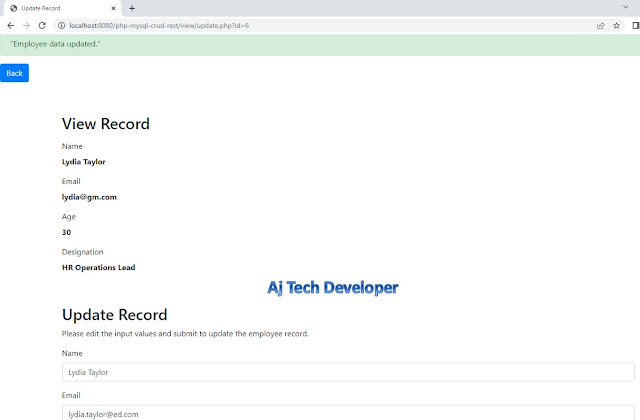





Comments
Post a Comment